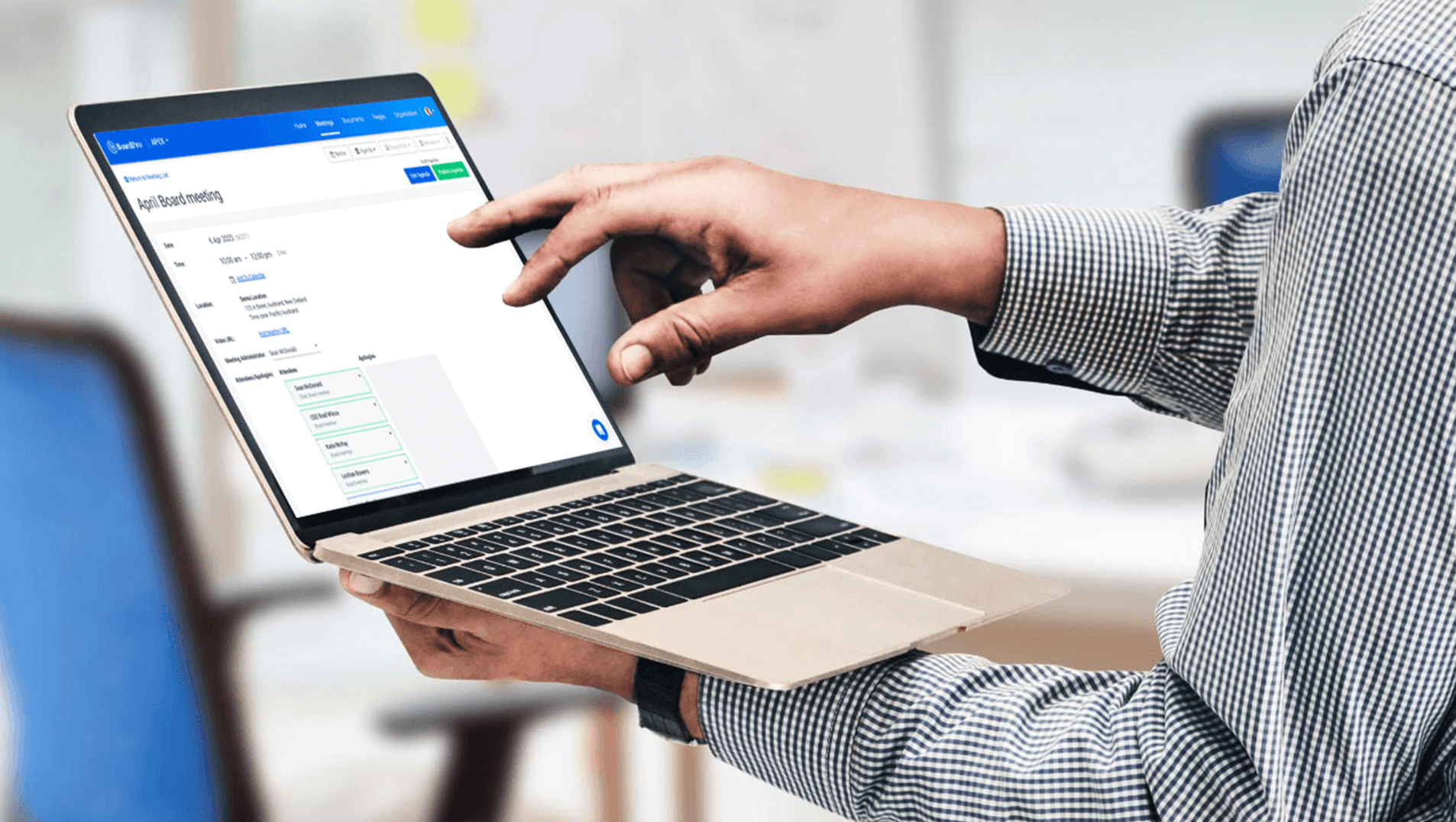What is a board portal?
The tech revolution sweeping across industries, rapidly shifting how and where we work, has arrived at the boardroom. Board management software offers the chance for Board members to share information and collaborate across a distance like never before. Board materials are often highly confidential, and contain important information about company strategy, financials, etc. making it critical that board's use a secure platform for board discussions and document storage. Board portals are digital platforms equipped to meet Board's needs and keep information safe. If you are looking to start using a Board portal, you may have some questions about what to expect. Below, we have outlined top questions people ask about board portals, so that you can have the confidence to get started with a software for your board today.
What is a board portal?
Whilst the term may be unfamiliar, the arena and goal of Board portals are familiar: efficient and effective communication between Board members, executives/ management and administrators. Board portals are board management software – subscription-based services that allow Boards to share information between members, and collaborate digitally. They act as secure repositories for Board documents, automatically maintaining a record of Board meetings, minutes and decisions for future reference. This means that all your reports, spreadsheets, exhibits, archives and resources (such as bylaws, committee charters and succession plans), as well as schedules and assignments, are at the tips of your fingers. Everyone automatically has access to the most recent version of the documents, and people can update information in real time. Board members can annotate their board papers before the meeting, vote, make decisions that are recorded live, and circulate resolutions outside of meetings.
Why is a board portal better than paper?
A Board portal is a digital alternative to the traditional paper format of Board record-keeping. You will immediately save time and energy, because documents are stored in a centralised, easy-to-access, and easy to search location. Rather than spending time tracking down loose papers or sorting through drawers for past documents, in BoardPro you would simply search the online governance repository. Plus, board packs are assembled and sent out in a click of your mouse – no more long hours of meticulous preparation! Board portals offer a user-friendly interface for easy uptake with new users.
What are the advantages of board portals?
Board portals offer numerous advantages over printing or emailing out board reports and minutes, or using file-sharing platforms, not least of all is security. In an age of increasing cybercrime, making sure that your Board software is secure and protecting the information and interests of your organisation and employees is one of the highest priorities for boards. Cloud-based file-sharing services can be breached by malware or sharable links can be intercepted or sent to the wrong person. This makes them a less favourable choice for sensitive Board documentation. Taking security a step further by implementing a Board portal means increased reliability for your organisation.
Additionally, while PDFs may seem convenient digitally, they can be unwieldy depending on screen size, and many people end up printing out material for easier reading and annotating. This approach is neither time or cost-effective, it's not environmentally friendly, and the task of organising and keeping track of physical copies can easily fall on the board secretary or individual directors once again, leaving you right where you started. But a board portal addresses all of these issues with ease.
What kind of organisations can benefit from board portals?
Board portals got their start with large public corporations, but that does not mean that they are limited to that sector. Any company looking to adopt best-practice for their handling of Board information can benefit from a Board portal! With more options designed and affordable for small-mid sized organisations, Board portals such as BoardPro are now appropriate tools for all sizes of organisations, including private organisations, NFPs and government bodies. Board portals make working across locations easy, and lift collaboration throughout the board.
How can your board adapt to technology?
Some directors may be reluctant to learn a new technology, but rest assured that they will be in good hands. Board software providers will commonly offer extensive customer service that includes one-on-one training in the software, taking into account the director's personal level of experience and comfort. Board portals will often provide a live chat or a phone number for on the spot before, so check that this is provided before you buy. Most of them will be round the clock support for different timezones. A board administrator could continue to provide hard copies of materials to directors to ease the transition.
How do board portals maintain security?
Board portals eliminate the security risk of hard copy papers going missing or being left lying somewhere. People's emails containing PDFs of confidential Board information have the potential to be hacked, spilling company secrets and strategy to prying eyes, as well as providing no means of withdrawing access to information when a member leaves a Board or a personal device is lost or stolen. High-quality Board portals like BoardPro make use of a number of important features to keep your information secure and accessible to only those you want it to be. They use their own servers to store your information, located in locked enclosures within highly secure data hosting facilities, and they keep every client's material separate from the rest. All data is encrypted to add an additional layer of security. Furthermore, portal operations are held to compliance with international industry standards, which monitor data centre staff and physical security measures such as biometrics and closed-circuit monitoring. Furthermore, document distribution does not include copies of your documents being sent via email, board portals will send notifications to directors with a link to login to their account. User access controls mean that a person will follow a password complexity policy, be assigned an access level, and can enable multi-factor authentication.
How do board portals increase the effectiveness of meeting preparation?
Board portals allow members to access the current version of all documents from their own device. Users can easily navigate through the agenda and supporting documents within the board pack, and add their annotations to the papers. Directors are spared from having to hunt down missing pages or information, saving time that was once spent scouring email attachments, shared drives and file cabinets. Late changes to the board pack can be added seamlessly, and directors notified of those changes immediately. Past information that could inform further discussion is searchable at the touch of a keyboard. These changes let directors prepare for meetings in an efficient, engaged way.
Who is responsible for the successful adoption of portal software?
An organisation may begin using portal software for a variety of reasons and from a variety of paths, be that a recommendation from trusted industry insiders or peers, or a board member's past experience using board software in other roles. In general, it is the Board administrator, company secretary or assistant to the CEO or executive director who advocates for the implementation of a Board portal. However, the chairperson, CEO or board members should not hesitate to suggest this if they believe that Board software would benefit their board. Once a portal is decided on, all those in leadership positions should be sure to champion its adoption to ensure integration and success amongst everyone involved. Figuring out who you will need to involve, whether it's your chief information officer of your organisation being included in the planning of introducing the Board portal, a legal officer charged with compliance, IT advisors, etc! These key people will help to make this an easier integration of the new software in company operations and set the stage for a smooth future sailing.
When you're ready here's how BoardPro can help
Start a Free Trial — run a whole board meeting cycle for free, no credit card needed. You’ll be able to create board packs in a click, and have all minutes, decisions, actions and interests in one place. Be more effective, save time, and have everyone on the same page! Book a Demo — see BoardPro in action in this 30-minute demo, and have all your questions answered by a BoardPro specialist. You’ll get an introduction to all of BoardPro’s features — see how to set an agenda, create board packs, and take minutes. Attend a Free Governance Webinar — learn from our community of governance experts on subjects such as strategy, understanding board dynamics, reporting, and running effective meetings. You’ll join hundreds of others in these engaging events covering the latest governance topics. Find a Governance Template — practical documents to make governance easy! Templates cover strategic planning, board evaluation, risk assessment, SWOT analysis, and many other essential governance and business topics to grow your organisation and adopt good governance practices. |
Share this
You May Also Like
These Related Stories

How to launch paperless board meetings

The Argument for Board Software