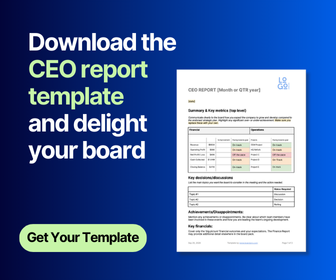Over the years we’ve had many conversations with people about board governance. What we have learnt is that effective board meetings are those that are ‘front loaded’ i.e are directly proportional to the front work in the agenda and the preparation of supporting documents. The success of board meetings are also much more likely with strong support processes. That said, they are still dependant on strong executive-director/board relationships, good attitudes and conduct during the meeting.
This article covers four key areas;
How effective is your board of directors, and what can you do to improve your governance? Let’s find out the best practices for conducting a board meeting.

1. Meeting Preparation
Being prepared is the key to success. The most productive meetings encourage quality engagement. A well composed agenda and a streamlined distribution process for board documents is essential.
Plan ahead of time - prepare for the next meeting at the conclusion of the previous one
During the board meeting discussion, the CEO or Chair will jot down notes that may include items the board wishes to see on the next agenda or other follow-up actions. Once the meeting is finished, the minute taker should debrief with the Chair to ensure these actions are handled promptly and to begin the ‘first draft’ for the next agenda.
Take the time for a breather after your sessions, but not so long as you miss the context or important issues. A couple of days is usually the right time.
Meeting agenda and review of annual board calendar
About two to three weeks before the board meeting, the board Administrator or CEO should review the annual board calendar.
The annual calendar contains the board’s recurring meetings that are scheduled to take place at predetermined times. The individual agenda, along with the meeting minutes from previous meetings form the foundation for effective board meeting agendas.
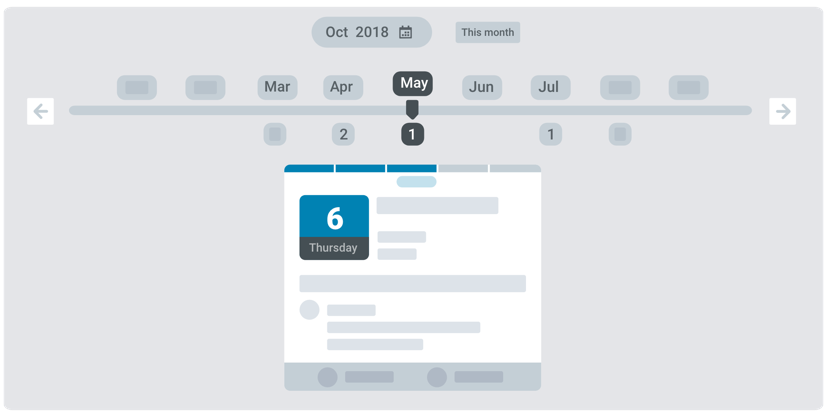
The CEO will have supplementary agenda items. Having this meeting two to three weeks out provides others with the opportunity to raise possible agenda items that may need full board attention. It also provides for sufficient preparation time for the agenda and pre-read documents.
Approval of final meeting agenda
Once the preliminary agenda is established, it is shared with the board chair for comments, additions, or deletions. Board documents include the documents needed for thorough discussion of agenda items

Many of the agenda items will have supporting documents. It is helpful for the boardpack to include a reference section for these items. BoardPro for example has a resource centre that contains all the essential governance documents board members may need to reference.
The individual documents are attached alongside their associated agenda item making is easy for executives and directors to view. Sensitive or confidential documents can be locked in ‘board only’ folders.
Review of Board documents
This is an ‘internal’ job and helps to avoid management embarrassment. The board administrator, CEO or other designee, reads through the prepared board documents for consistency and typos. Some boards have pre-set guidelines for board reports, for example the use of a ‘report format,’ which could show a maximum length, standard fonts, etc.
Distribution of board documents
It’s essential that directors have enough time to read the advance documents. Board members hate last minute changes and quickly become frustrated by continued late amendments.
Many boards ask that documents be available at least one week before the meeting. There are occasions when there’s a need for a last-minute change or addition, but it’s helpful to keep this to a minimum. If the board secretary or CEO knows that a report will be late, a good practice is to send the board documents, with a blank page marked to show a report is missing.
Board software such as BoardPro provide additional flexibility. Whenever meeting documents are ready, they can be quickly uploaded any time for review. Changes are instantly available – though it can be wise to alert them when updates are pushed to reduce confusion to directors.

CEO review of questions
It is good practice for the CEO to check with the board chair or lead director shortly before every board meeting to see whether they can answer any questions or if any issues need clarification.
You’ve just read about our advice on meeting preparation.
2. The day of the meeting
Meeting days are often action-packed but there’s no need to stress. If you follow the tips here, you can have an orderly, engaged and productive meeting.
The meeting chair uses a 'timed' agenda
These days, board agendas are ‘chock full’ and it’s not unusual for a board discussion to go longer than intended. While directors must take all the time they need for agenda items, the board chair must also balance being respectful of everyone’s input, while ensuring all key issues are adequately discussed. Often it is helpful for the chair to have a ‘timed agenda’ that serves as a guide for how long discussions might run. BoardPro, for example, includes this feature for all directors to ensure meetings stay productive. This helps give everyone an idea of the schedule, and if more time is needed the chair can extend the conversation.
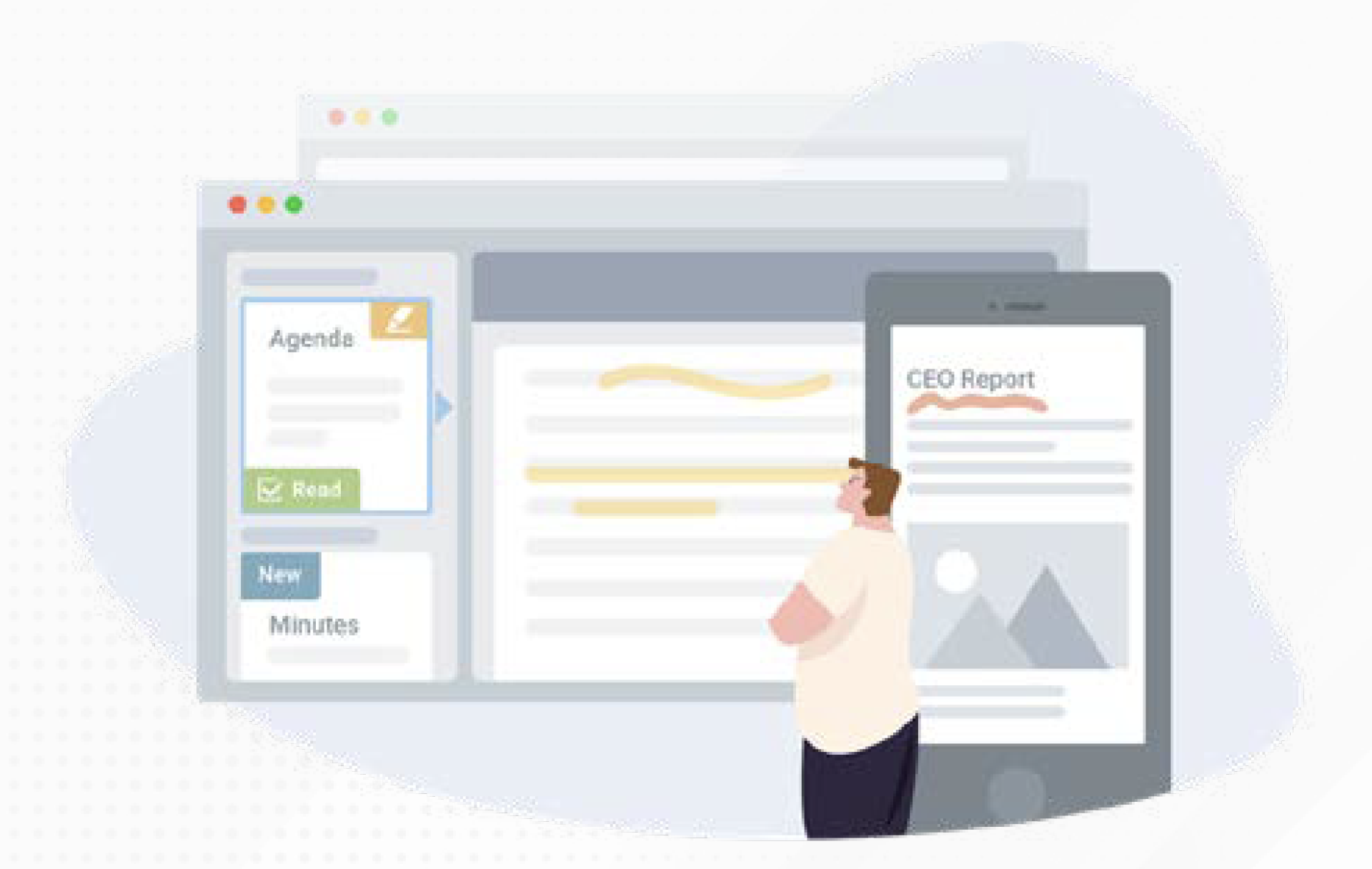
Directors meet in a closed session without management being present
All boards make some use of ‘board only’ sessions. These sessions are sometimes referred to as ‘in-committee’ or 'in camera' sessions. It’s often helpful to have a brief ‘board only’ session before the start of the ‘full agenda.’ This gives directors an opportunity to know ‘what’s coming’ and to ask questions before others join the meeting. This non-executive director session is often attended by all directors, both independent and management.
The board meeting agenda and discussions are 80% forward looking, centred around core business objectives.
It is easy for the board’s time and attention to be caught up in the rear-view mirror syndrome – the propensity to focus far too much time on analysis and past events. While it’s important for directors to hear a CEO’s report, to review financials and to understand progress on important company initiatives, these topics involve looking at what the company has already accomplished. Directors should spend most of their time looking forward – at the company’s current plans and projected outcomes.
During discussions, directors constructively challenge and ask pointed, relevant questions to both management and other directors
Historically, many companies had ‘review and approve’ boards. There wasn’t much discussion over agenda items management presented, and directors said ‘aye’. Things have changed. Today the question is whether there’s sufficient discussion – are directors comfortable constructively challenging management and their board colleagues? Because the board acts as one, it’s important to ultimately reach a consensus – however, before that consensus can be formed, most matters require sound debate. Directors must test the strength of management’s arguments or challenge another director’s point of view.
The chair periodically calls on directors to voice their opinions
Many boards are composed of directors who quickly voice their thoughts and some who actively listen to the discussion and contribute less frequently. The directors who only listen throughout much of the discussion often provide insightful analysis – but their thoughts may be more helpful if given earlier in the discussion. A good practice is for the chair to call on fellow board members to share their views directly. The chair may direct questions toward a specific director and ask for their thoughts on a topic, mainly when the subject is within their field of expertise.
At the conclusion of the meeting, the chair asks these questions: “Did we accomplish what we needed to get done?” “What could we have done better?” “What key items should be on the next meeting agenda?”
These questions cut to the core of the work of the board. Did we accomplish what we needed to get done? If not, what is next. It must be decided whether the discussion can wait until the next regularly scheduled meeting, if a special meeting needs to be set, and whether more information is needed from management.
What could we have done better? Consider whether the meeting discussions were productive, and if not, what would have made it better. Did we have the right documents in advance? If not, what board documents would have been helpful and should this information be distributed at the next meeting, or included on the board’s portal, like BoardPro, for immediate reference? What should the key items be on the next meeting agenda? This conversation serves as a starting point as directors look forward to the next meeting.
Minutes from the previous meeting, assuming approval, are confirmed.
It is good practice following a meeting to ask the minute taker to draft the minutes and then send the draft to the chair for review. The draft minutes should be promptly confirmed within one week of the board meeting. Often the board secretary will bring a clean copy of the minutes to the board meeting, and assuming approval, the minutes from the previous meeting are confirmed on the meeting day. Then, it’s important that all drafts be destroyed so that there is only one record of the meeting.
3. Post Meeting
Board meeting day is stimulating – both in intellectual discussion and activity. An unexpected event, whether an item is added to the agenda at the last minute or lunch isn’t delivered on time, always happens. If you’ve been following this guide, the post-meeting to-dos won’t take long – and will complete the ‘effective meeting’ cycle and ensure the next meeting is better than the last.
Meeting notes are promptly handled
It’s important to review your meeting notes as soon as possible. Sometimes it’s a chore to look through notes soon after the meeting, but it always beats looking at the notes a week or a month later when scribbles from long ago may have lost their meaning or worse, an important action has been completely missed.
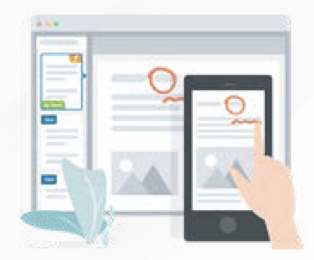 By taking notes within a digital board pack, directors and other participants have access to a broad range of information to aid their effort. Documents such as previous meeting minutes and the annual budget are immediately accessible without having to flip through pages of paper.
By taking notes within a digital board pack, directors and other participants have access to a broad range of information to aid their effort. Documents such as previous meeting minutes and the annual budget are immediately accessible without having to flip through pages of paper.
Draft minutes are distributed within one week of the meeting.
If you are the minute taker, the minutes must be drafted soon after the meeting. Some minute takers sketch the first draft of the minutes before the meeting, simply to outline what may happen and then fill in the outline after the meeting. A good practice is to have draft minutes distributed to the board one week following the meeting.
Use of a board portal like BoardPro makes the distribution and review of minutes more effective. For directors receiving draft minutes, it’s important to read and comment promptly.
The CEO sends a ‘between meeting’ report to the board.
Companies have many ways of keeping directors informed between meetings. One way is for the CEO to send an ‘in-between’ meeting update that shares progress on strategic initiatives, successes and challenges. Other ‘in-between’ documents are uploaded as appropriate, i.e. quarterly analysis reports.
4. Access to meeting documents
The most important meeting documents are the pre-read documents sent to directors prior to each board meeting. Directors have to carefully read this information and come to each meeting prepared. As directors prepare, they are reminded of a past board topic or an analysis report they read – use of a board portal is often the most efficient solution for easy access to items such as past minutes, governance guidelines and third-party reports.
Your board has easy and ready access to past meeting agendas, supplemental documents, reports and searchable access to past meetings
Directors prepare for meetings by reviewing the meeting agenda and reading the ‘prep documents’. It can be helpful to reread the minutes from past meetings or past operating reports. The easier these documents are to locate, the more likely a director will reference these items and the more prepared they will be ultimately resulting in more effective meetings.
The easiest way to ensure access is through the use of a board meeting software tool like BoardPro.
Board software makes it easy for board secretaries and CEOs to organise documents and provide directors with the tools they need to prepare for meetings. BoardPro, for example, allows directors to search, take notes and make annotations on their digital board packs which is very helpful.
The board’s annual calendar is a reference document that is readily available
The annual calendar is an organisational tool that sets out what the board needs to do, and when, over the coming year. It addresses the board’s recurring duties, items that must be addressed at each meeting and other items that need to be dealt with annually and periodically, in line with your constitutional agreements.
Event examples include: when the directors discuss the officer and director nominations, when the board reviews the ethics policy, when it receives the risk management report, when it approves CEO pay, and when it conducts the board evaluation. The calendar is also used when drafting the board agenda.
Governance guidelines and the committee charters are easily accessible
Most boards use Governance Guidelines, the rules of the road that guide the board’s work. Charters outline the purpose and recurring duties of each board committee. When preparing for meetings, directors sometimes review these documents to confirm that current activities are on point. Important documents can be easily stored and searched within a board portal’s resource centre. Whenever directors need to reference the by-laws, the charter, or the annual budget, your board’s key documents are all housed directly within the software tool.
Significant policies (i.e. conflict of interest statement, ethics, insider trading, document destruction, compensation and benefits policies, etc.) are readily available
These policies may not be referred to often, perhaps only annually, but when needed, ease of reference is appreciated. A centralised resource centre within a board software tool is a helpful place to store these documents. In BoardPro for example, documents can be stored within folders which have permission access by user i.e. board-only access.
The Articles of Incorporation and by-laws are easily accessible
The Articles and by-laws may only be reviewed periodically, but when needed, quick access is helpful. Board software such as BoardPro makes this process simple, searchable, and helps directors use their time more effectively.
Third party industry reports are available and accessible
Examples include investor reports, governance thought pieces, news articles, and competitor benchmarking. By utilising a board portal, you can keep all your important documents in a single, searchable location.
Director and management contact information is easily accessible
It’s helpful for directors and management to have contact information in one place on the portal.
Download the complete guide (pdf)
If you're looking for a tool to streamline your Board processes, check out BoardPro - an all-in-one software solution designed specifically for Boards and busy CEOs!
Schedule a demo with our team today and begin to experience a whole new way of meeting.
Share this
You May Also Like
These Related Stories

Top Tips for managing the board meeting cycle

How to run an effective board meeting
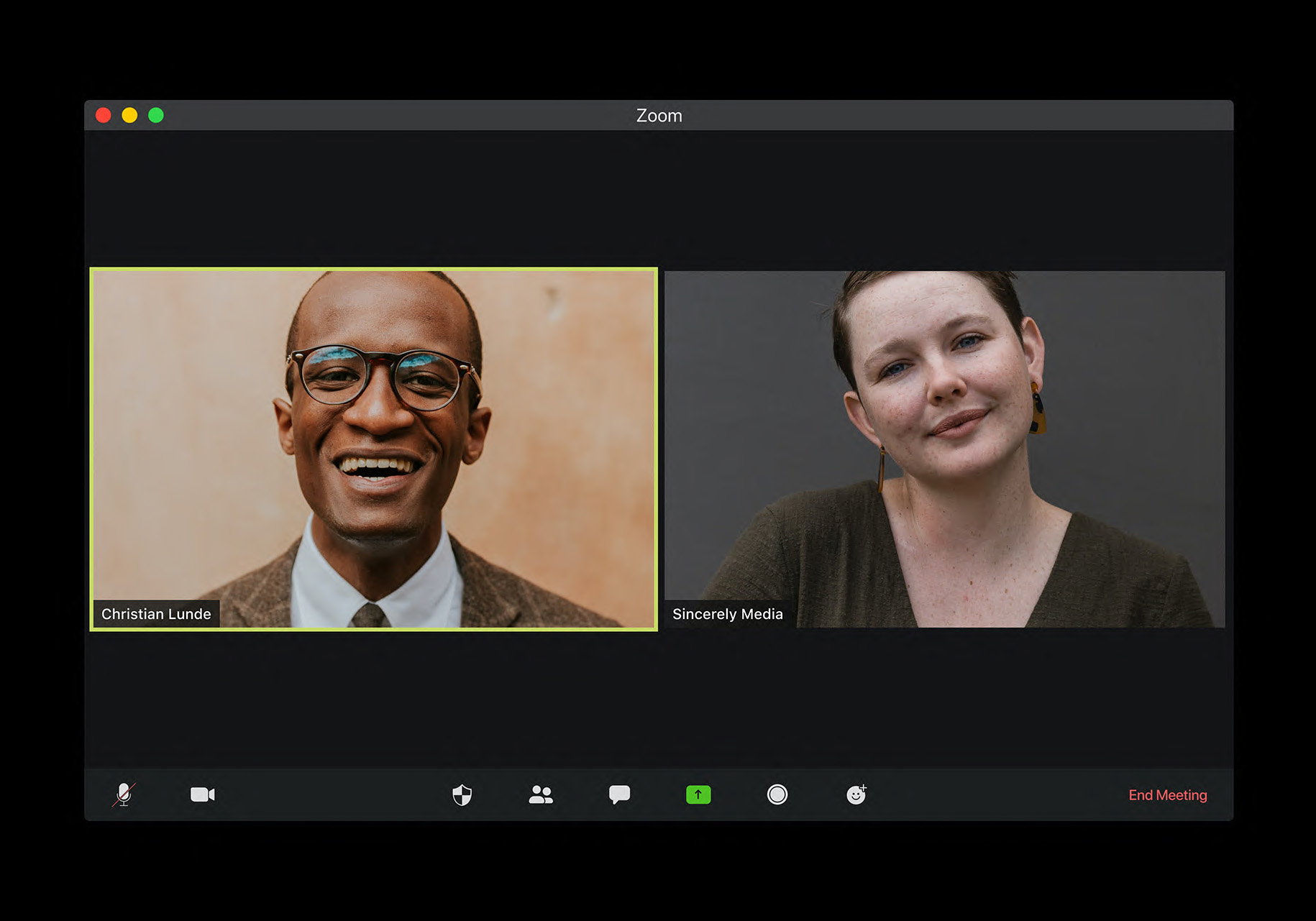

.png?width=1920&height=1280&name=mockup-of-a-magazine-in-the-hands-of-a-man-with-a-blue-shirt-3384-el1%20(23).png)